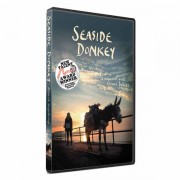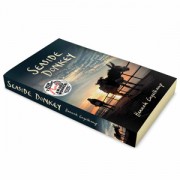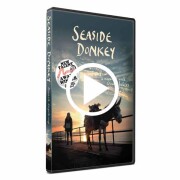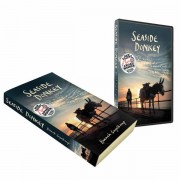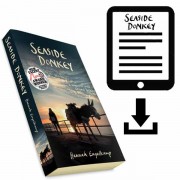How to load the ebook on to your ereader
Most ereaders are made to work smoothly with an ebook retailer, and if you want to buy an ebook from a different source (me, for example!) you’ll need to ‘sideload’ it onto your device.
Sideloading just means copying an ebook file onto your eReader from your computer or email account.
All of the devices work a little differently, so pick yours from the list below.
Which file type do I need? Mobi, ePub or pdf?
A mobi file is Amazon’s own file type, and it only works on Kindle products. ePubs work on the majority of eReaders. Pdfs do too, but they are static pages and therefore a less pleasant reading experience. ePubs and mobis both move the text around so that you can choose what size you want the type to be etc. In comparison pdfs are like a photo of each page of my book.
All three file types have the same photo sections and illustrated maps as the printed version of the book.
This Wikipedia page will show you what file you need for your device type, and here is a useful online guide to uploading the files in the various different ways.